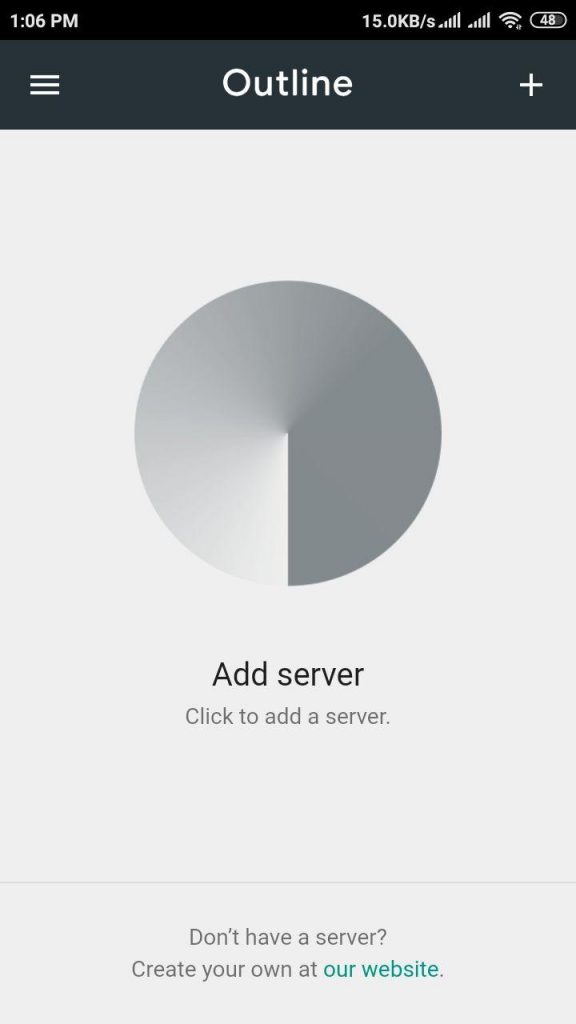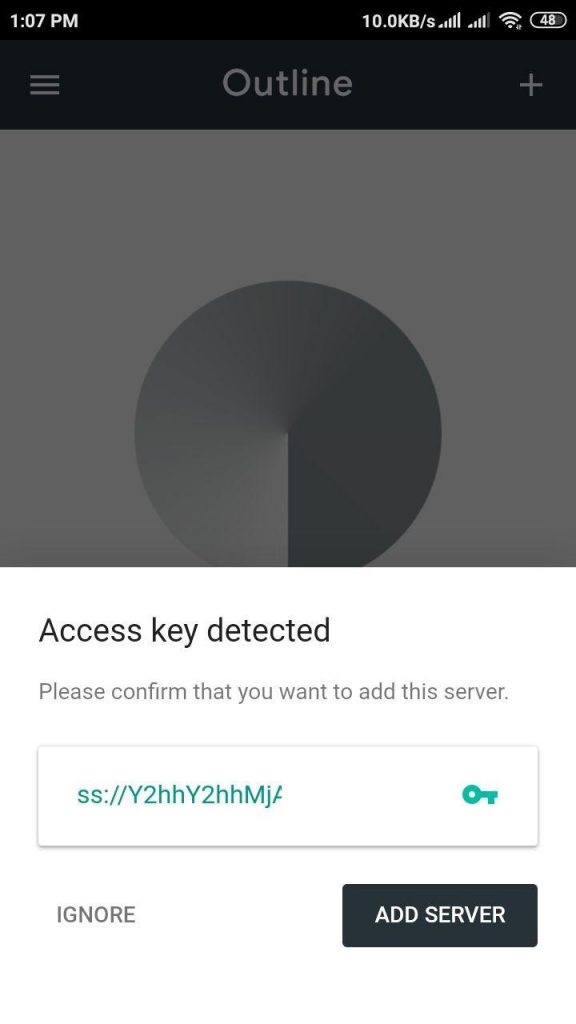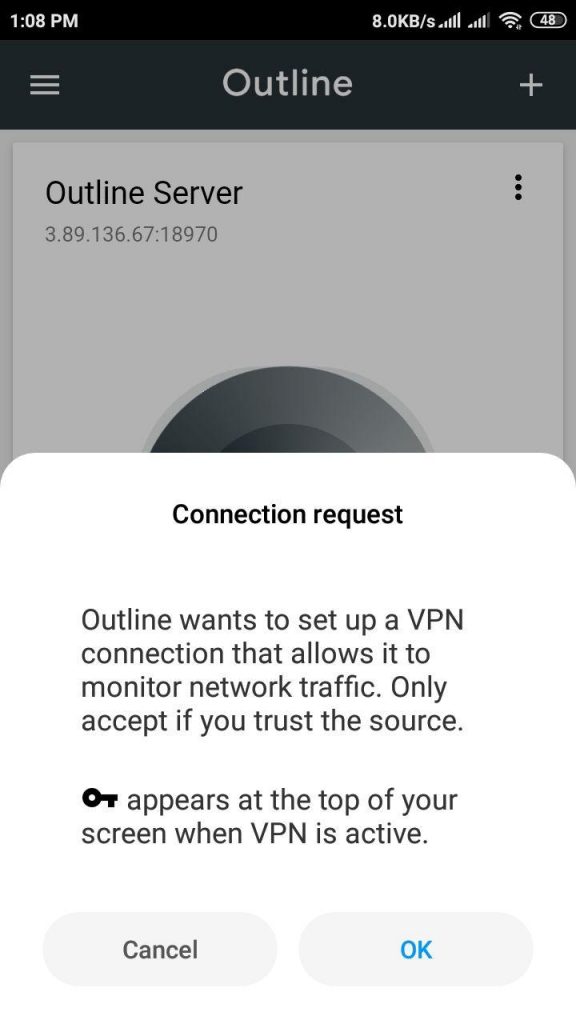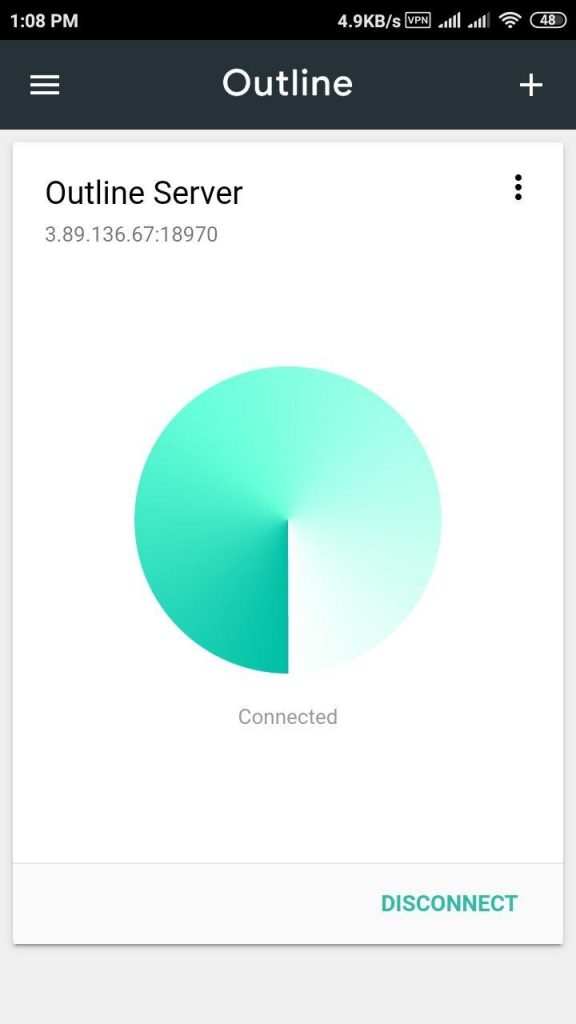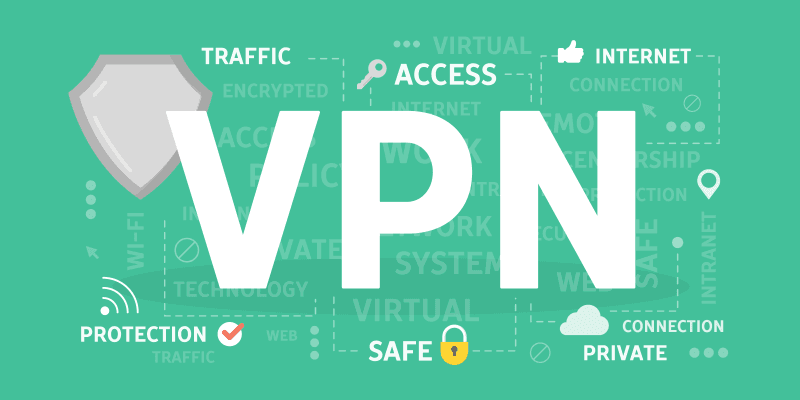what is vpn..?
A virtual private network is a private network that users use to send and receive data across shared or public networks
What is the use of vpn?
VPN is used to connect to the internet and allows you to surf websites privately and securely.
You can gain access to restricted websites .
It spoofs some other IP and it will show that IP address to the world.
Step by step procedure to create a VPN
Download the Outline Manager from the official website links.amazingtricks.in/60w and install the outline manager.
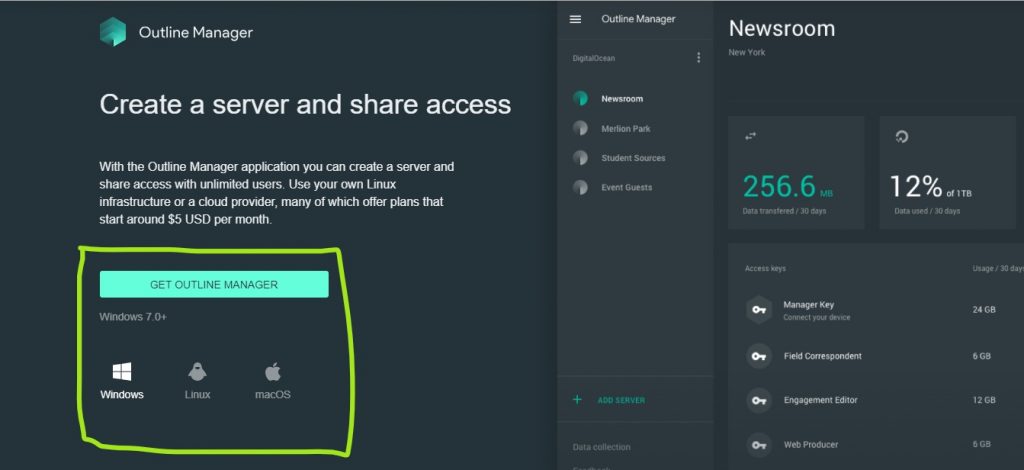
Click on add server and choose the account type. Outline Manager will accept 4 types of platforms. You can create an account in any one of the platforms and use that platform here.
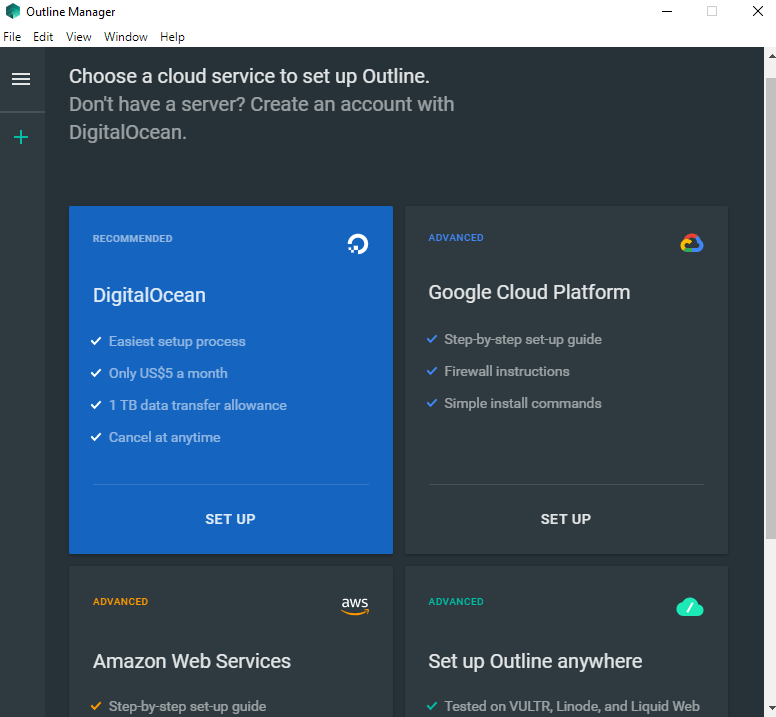
After choosing which type of platform service you want to use click on the “SET UP” on that platform. Here I am demonstrating using the AWS account.
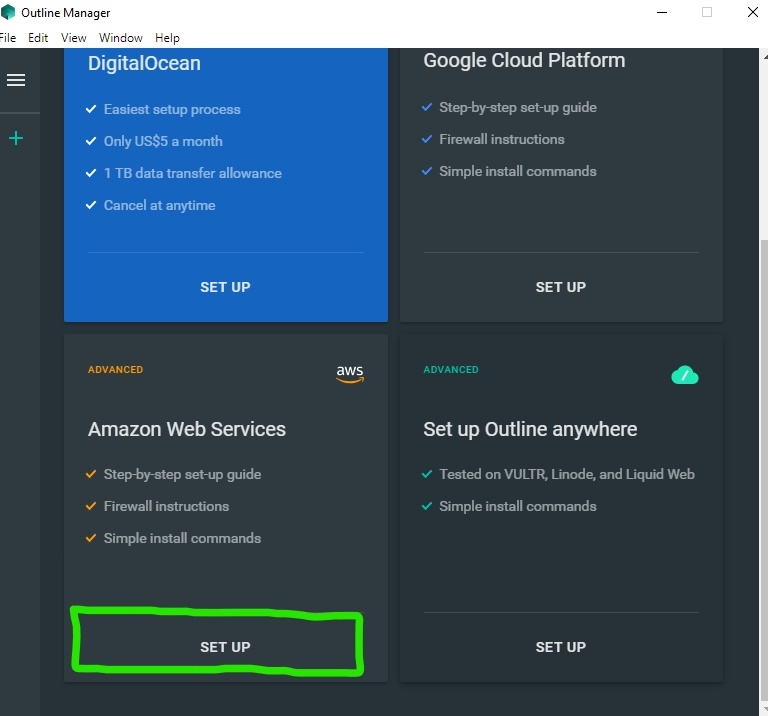
When you click on the setup you will see a 3 step process that you should complete on the server.
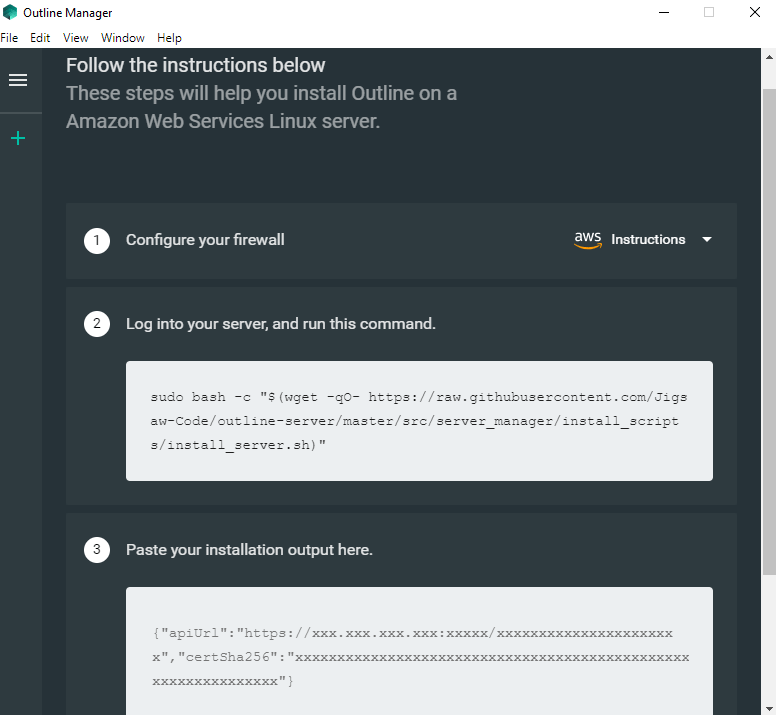
Configuring AWS
Go to AWS Console -> Launch a virtual machine and select ubuntu server
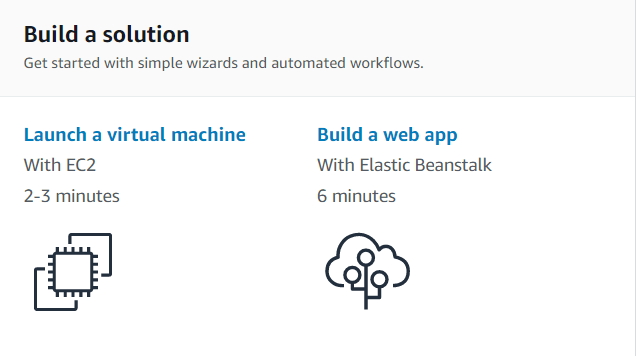
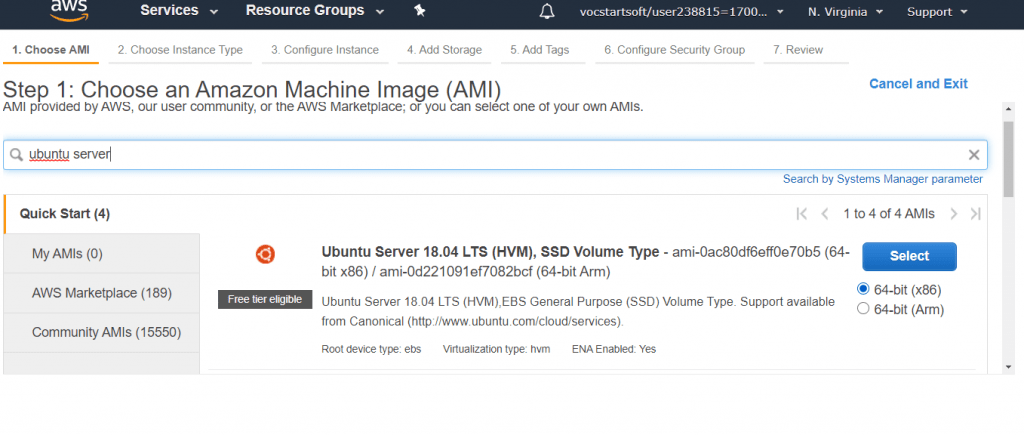
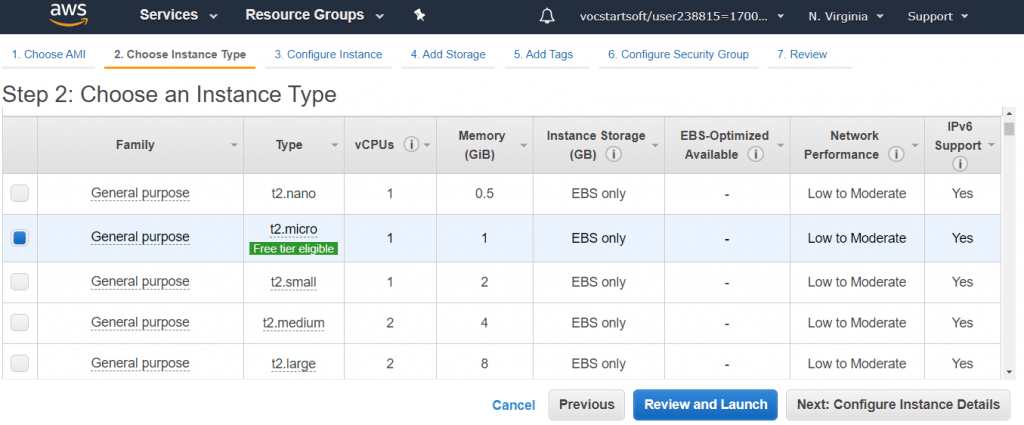
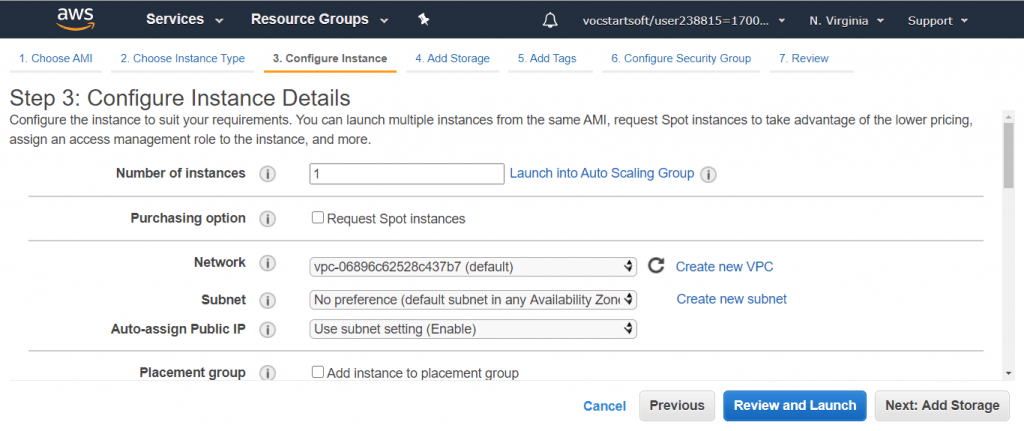
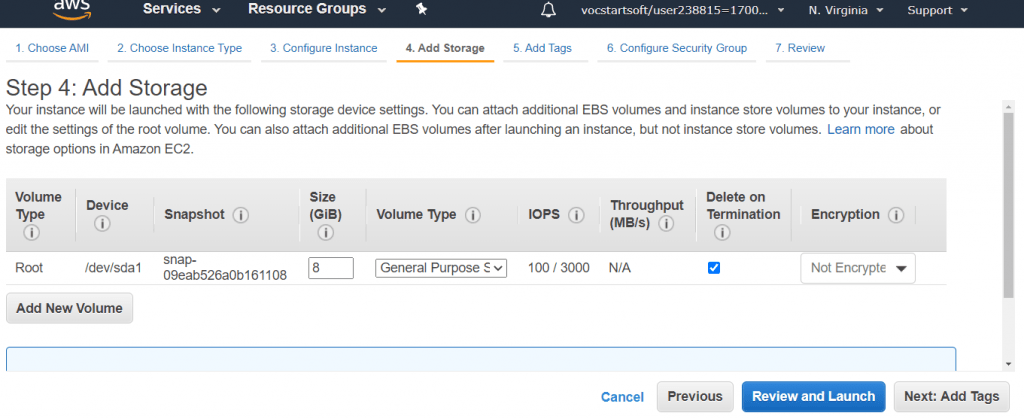
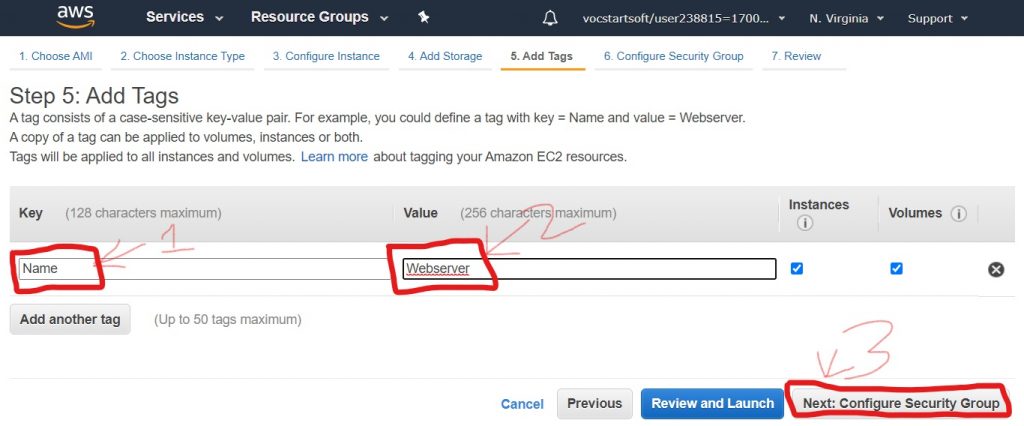
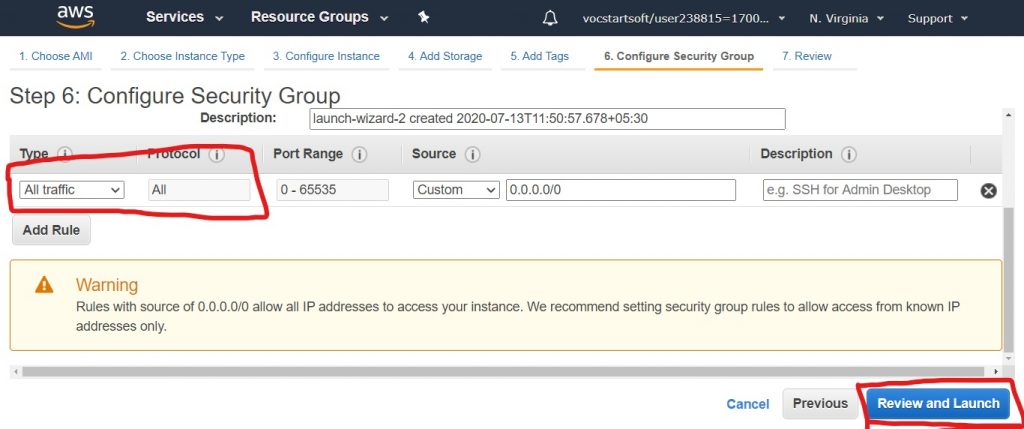
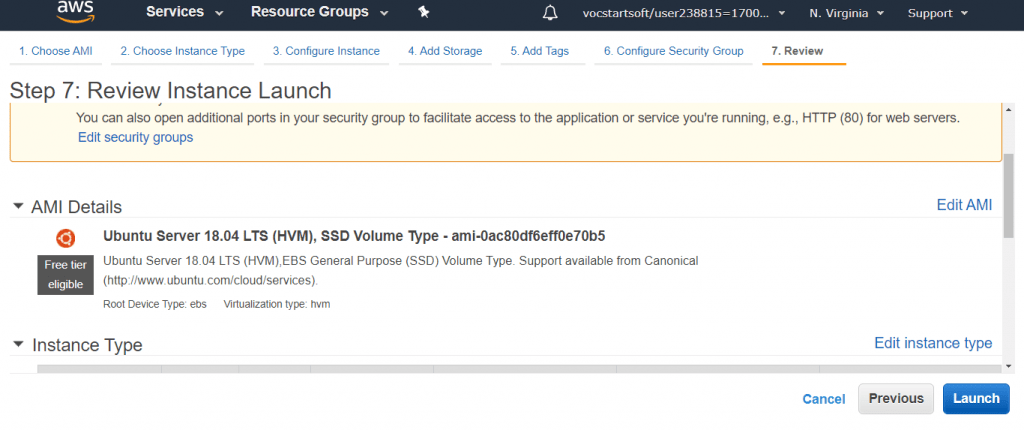
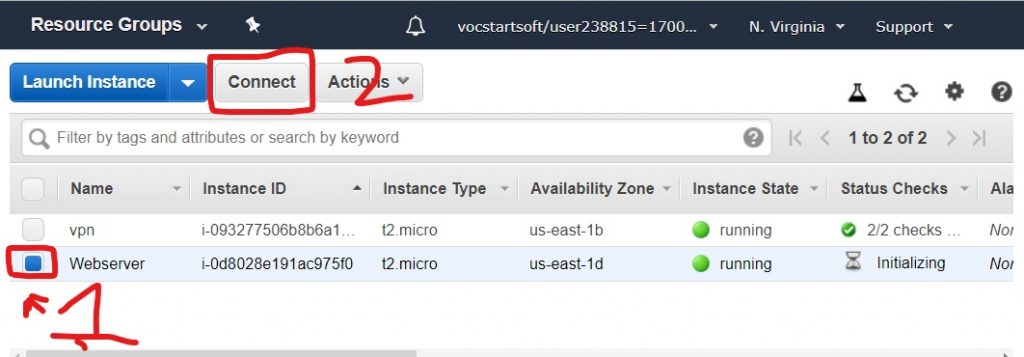
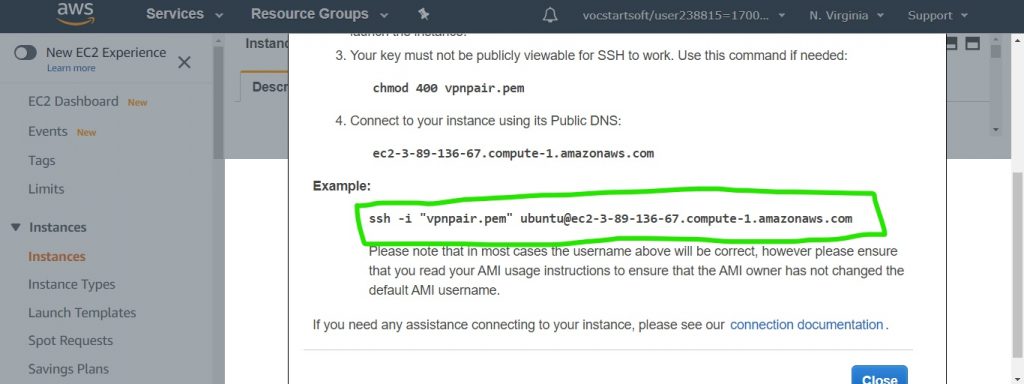
Open the command prompt and execute the copied command
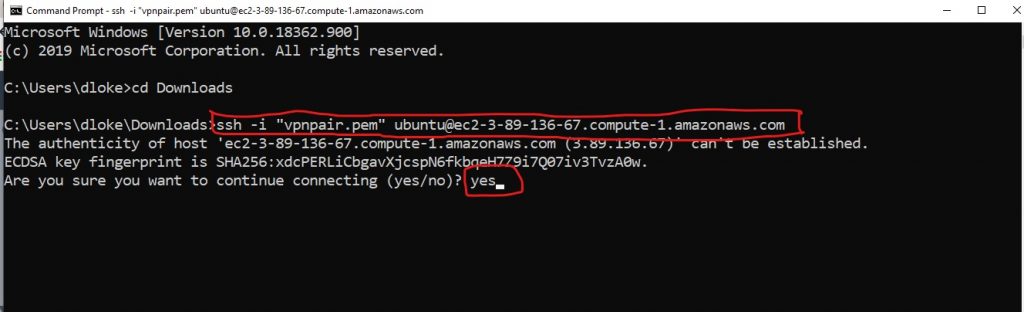
Configuring Outline Manager
Go to to the Outline Manager and Copy the command that is present in the step 2 of the outline manager
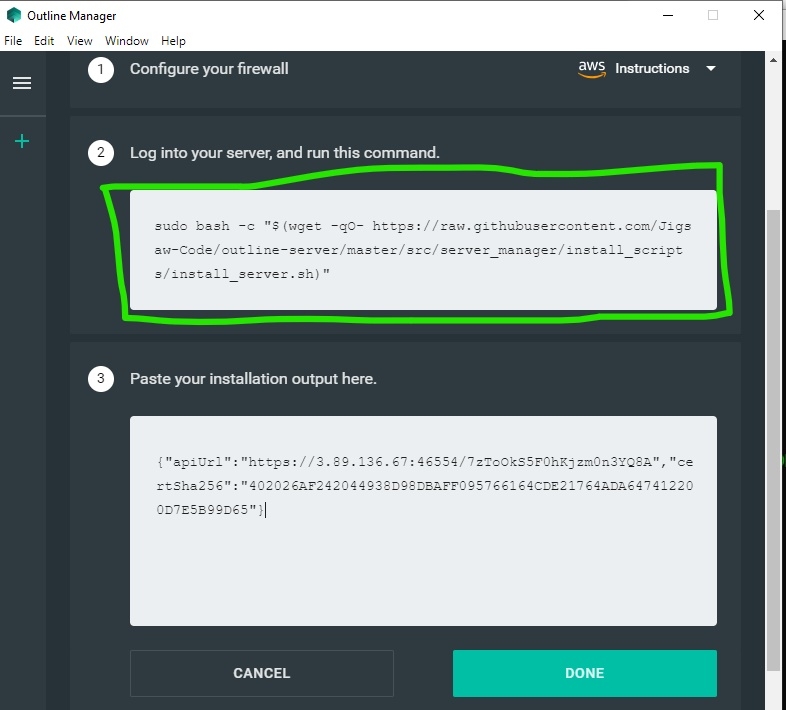
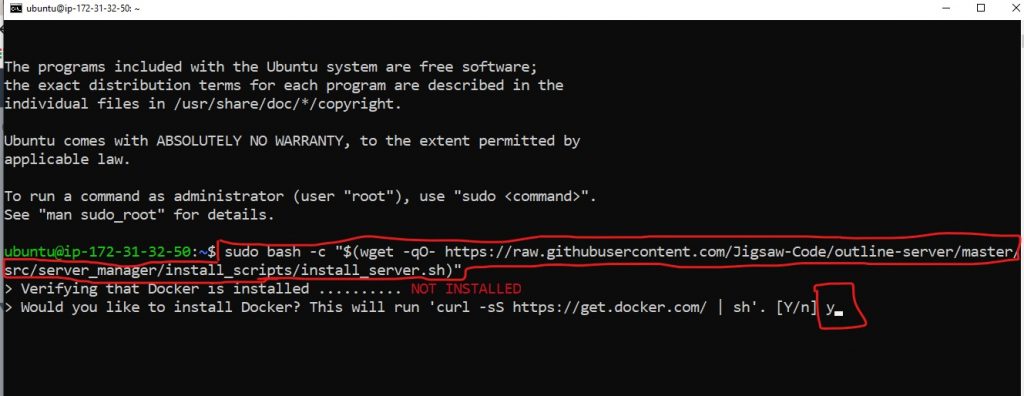
Copy the output and paste it in the Outline Manager
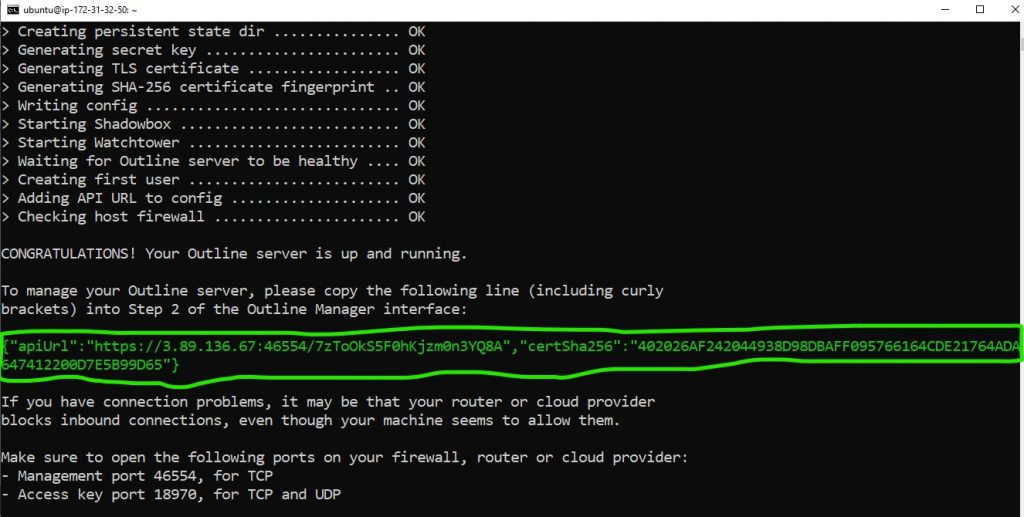
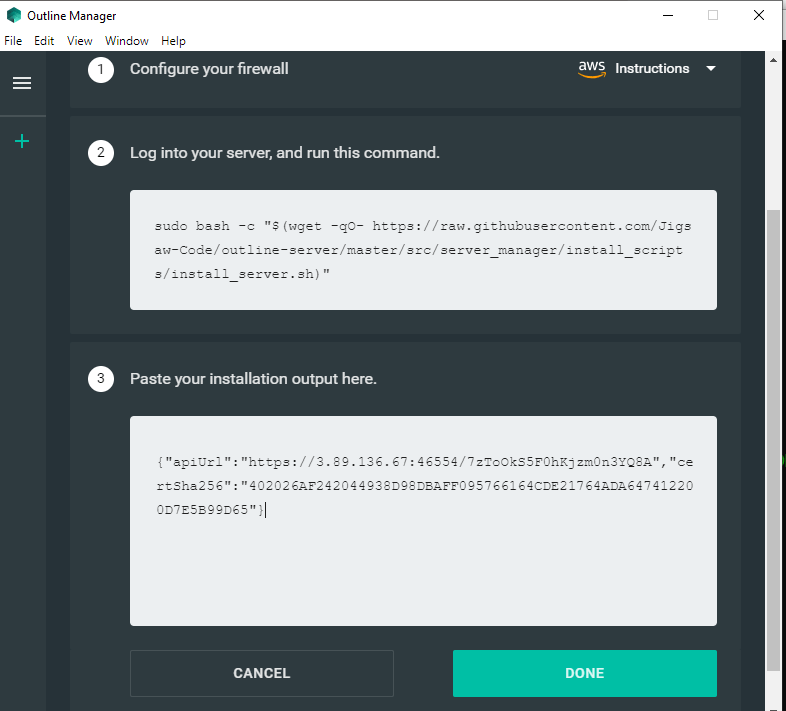
The Configuration of the outline manager has been completed.
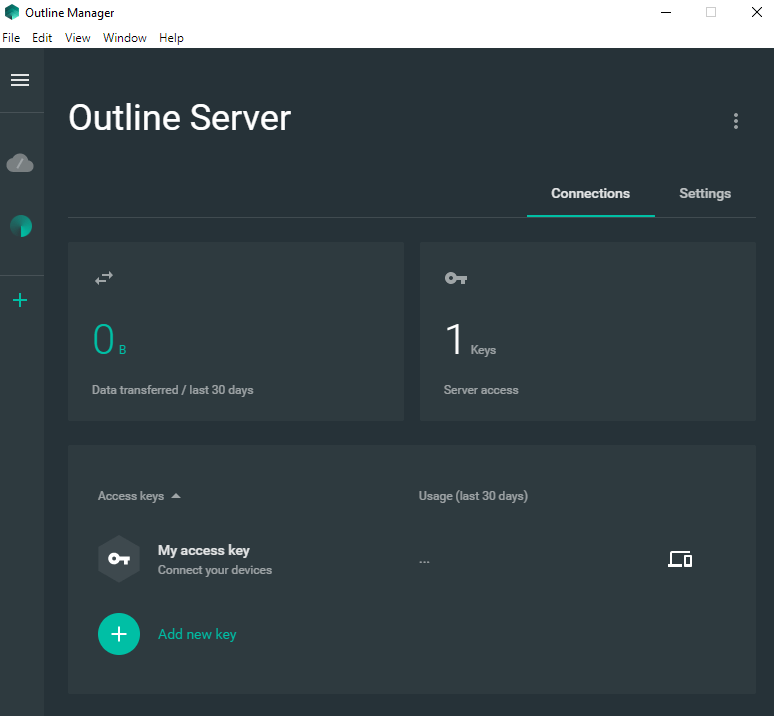
Connecting Server to the Client
To use this connection download the Outline Client from links.amazingtricks.in/60w and install it in all your devices.
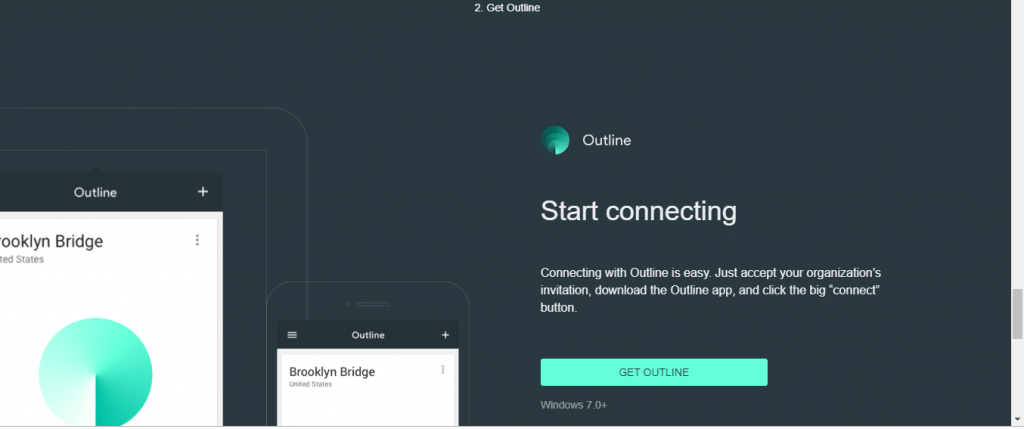
From the outline manager you need to get the AccessKey of the server to connect through the client devices, For that you need to go to Settings in the outline manager -> click tick on the “Share anonymous metrics” then a pop up appears select “connect through different devices” and copy the access key.