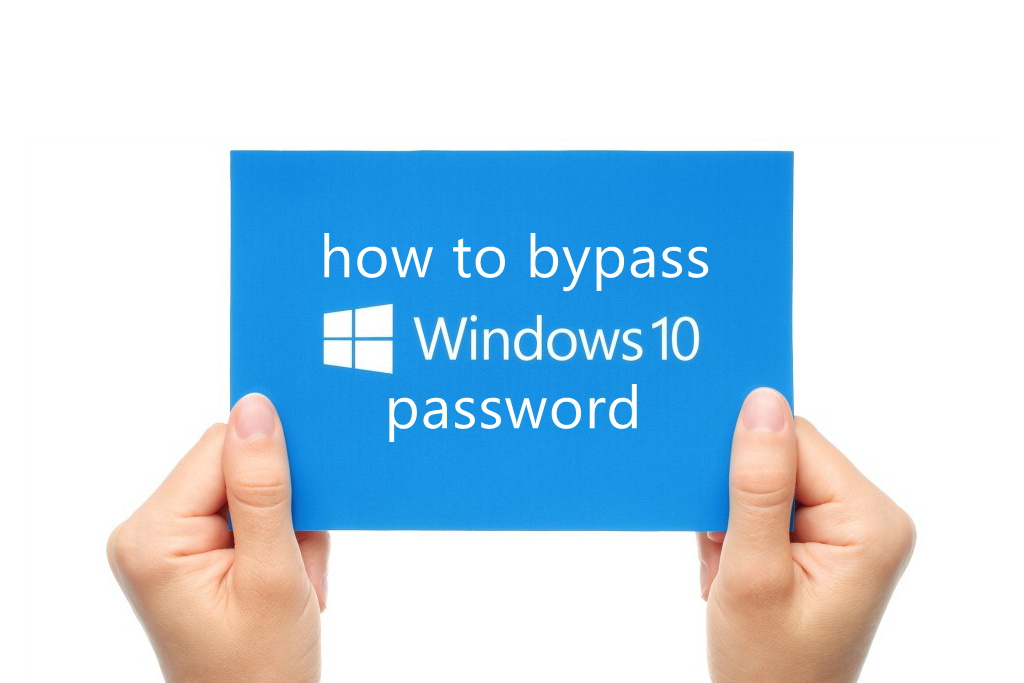how to bypass computer password windows 10 – Method 1 : Manual bypassing
Here I am performing the bypassing windows operating system in the VMware.
Step 2:
Click on the ‘esc’ button quickly after you played the windows os.
Step 3:
After clicking on ‘esc’, a boot manager window will be open in that we have to choose the ‘VMware CDROM Drive’.
Step 4:
Step 5:
Then a windows setup window will be open, choose type of language to install, type of time and currency format, type of input method and click on the ‘Next’ button.
Step 6:
Then you have to click on the ‘Repair your computer’ option to make changes.
Step 7:
Then it will ask you to choose an option, from that you have to Choose ‘Troubleshoot’ option.
Step 8:
Then it will display some Advanced options, from that you have to Choose ‘Command Prompt’ option.
Step 9:
After choosing the ‘command prompt’ option, then a command prompt window will be open (‘x source’ directory is default).
Step 10:
Then change the (x:\sources) directory to ‘c:’ directory because all files related to windows will be saved in c.
Step 11:
Here we need to go to system32 folder where all system file present.Cd-change directory.
Step 12:
Then we need to change on screen keyboard (osk) to command prompt (cmd). So I moved osk.exe to osk1.exe and copied cmd.exe to osk.exe to open command prompt in windows login authentication area in place of on screen keyboard.
Step 13:
Then use ‘exit’ command for exit.
Step 14:
Select continue to proceed to windows.
Step 15:
After that a new window that is a login window will be open.
Step 16:
Select on screen keyboard to open command prompt.
Step 17:
Now instead of on screen keyboard command prompt will open.
Step 18:
Then execute net user command to get how many users are there.
Step 19:
To change password give net user username new password.
Step 20:
Now password has been changed and we can login with new password.
Step 21:
Here I entered new password and requested to login.
Step 22:
Logged in.
Step23:
Now , after logging in change the files to their original place.