What is proxy?
A proxy lets you go online under a different IP address identity. Proxy empowers people with a digital identity that transforms how they access and experience the world around them.
what is a proxy server?
A proxy server is a server application or appliance that acts as an intermediary for requests from clients seeking resources from servers that provide those resources. The proxy server is an intermediary server between the client and the internet. A proxy server is basically another computer which serves as a hub through which internet requests are processed.
What is Proxy Chaining?
Proxy chaining involves forwarding traffic from one proxy server to another. This method leverages your existing proxy servers, with no additional charges to the network. In the proxy chaining, we bounce through a number of proxy servers and reach the destination. Proxy chaining is a way of being anonymous on the Internet or to access information that is not accessible in your country/region.
When we use proxy chaining we will not caught easily because the public IP of your system will be hidden with some other proxy server. When they check it will be some proxy ip so they have to check with lots of process. You will be safe with proxy chaining. add more proxies and avoid being caught.
How to setup proxy chaining in Kali Linux:
Just follow these few command in the terminal and setup proxy chaining.
> locate proxychains You will have proxychains configuratin file in this directory "/etc/proxychains.conf"
open the configuration file
> sudo vi /etc/proxychains.conf
After opening the configuration file do the following changes
- remove the hash tag at the line where the “dynamic_chain” is present.
- keep hashtag at the line where the “strict_chain” is present.
- scroll down until the local IP address appears. ie:(socks4 127.0.0.1 8888) and comment on this line and add new proxies.
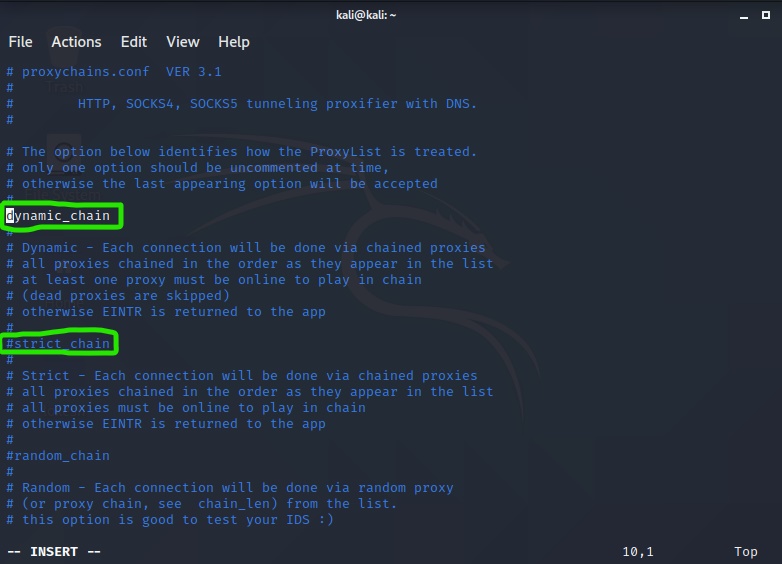
Add the proxies below
syntax: [socks4/socks5/hhtp/https] ipaddress portnumber
If you want proxies here are some websites where you can get proxies
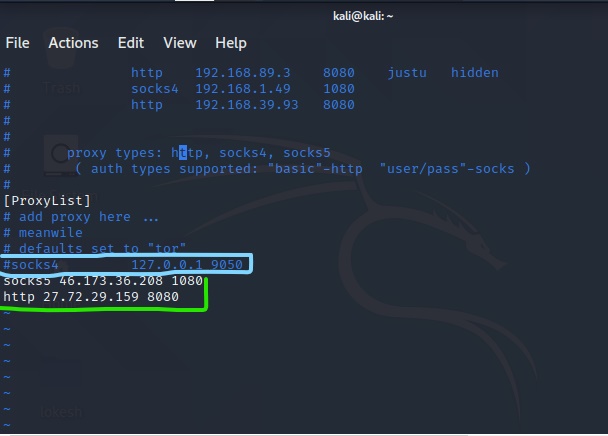
After adding the proxies save it by clicking “ESC” and then type “:wq” and click enter
usage: proxychains commands
You have to write “proxychains” before every command when you want to scan or search for something on the internet.
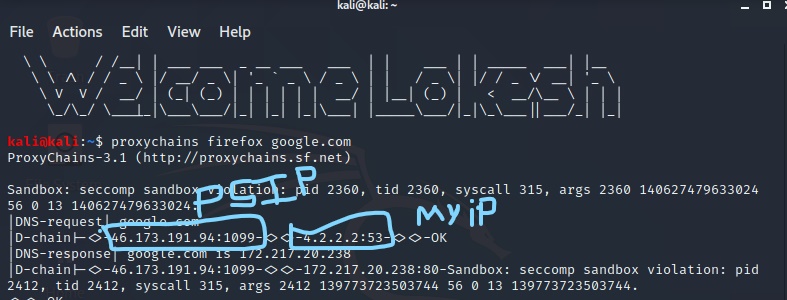
Here when the request send to google.com the request is forwarded from proxy server to google. Here’s how you can avoid from caught.
